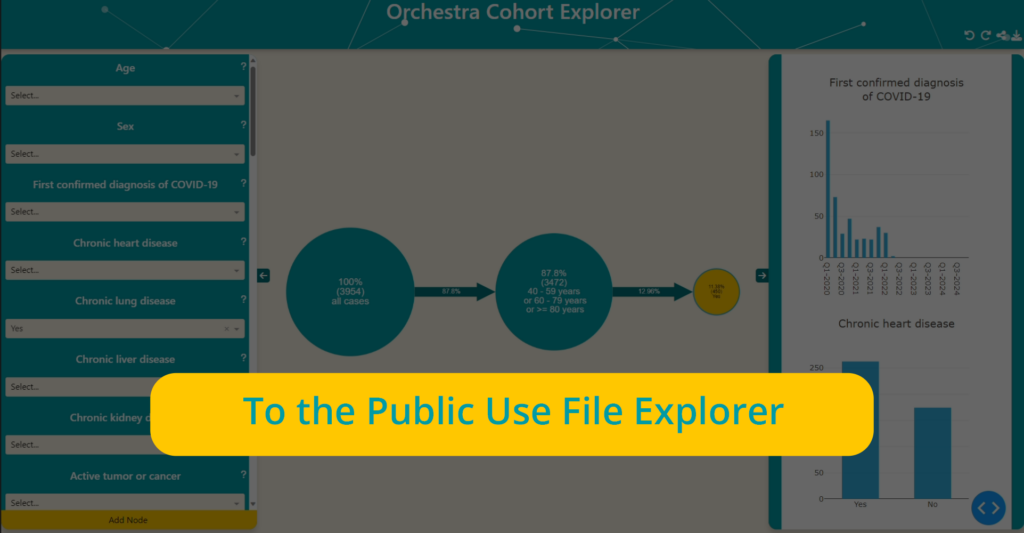What is the ORCHESTRA Public Use File Explorer?
The Explorer lets you explore the data of the ORCHESTRA Public Use File. You can configure feasibility requests and view descriptive population characteristics. It is designed to accommodate both external researchers and individuals unfamiliar with the data structure. It enables real-time analysis of ORCHESTRA data without the need for a statistician or medical professional. You are currently looking at the first version of the Explorer and we hope to revisit it with improved functionality.
What data and which variables are available?
The data available in the Explorer is our Public Use File – an extract of the data in ORCHESTRA committed to data privacy. You can find out more about the data – and download it – on the page of the Public Use File. There you can also find a list of the variables available in the Public Use File and in the Explorer
How do I use the Public Use File Explorer?
You can open up the Explorer by clicking on the button/image above. Then simply select the first node by clicking on it. You can now click plus to add further nodes of which you can select the variables in panel on left – while you can open up another panel on the right to view descriptive statistics. In the top right of your screen you can find additional buttons. Here you can also download an image file of your nodes.
How do I connect variables with “or”/”and” operators?
Whenever you select more than one variable for a single node (including sub-variables like age groups), they are connected by an “or” operator. You can use “and” operators by linking several nodes behind each other. Example: If you would like to look at all cases 40+ of age with Chronic Lung Disease, start by adding a node with all the respective age groups selected. Now add onto this node a new node with Chronic Lung Disease selected as the only variable.